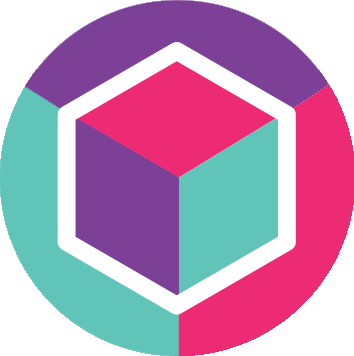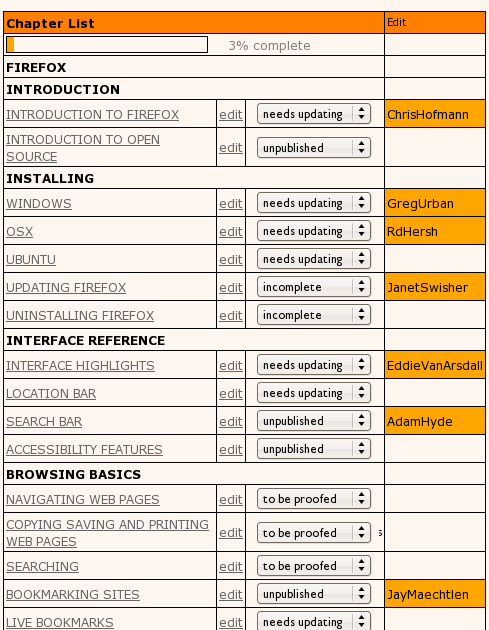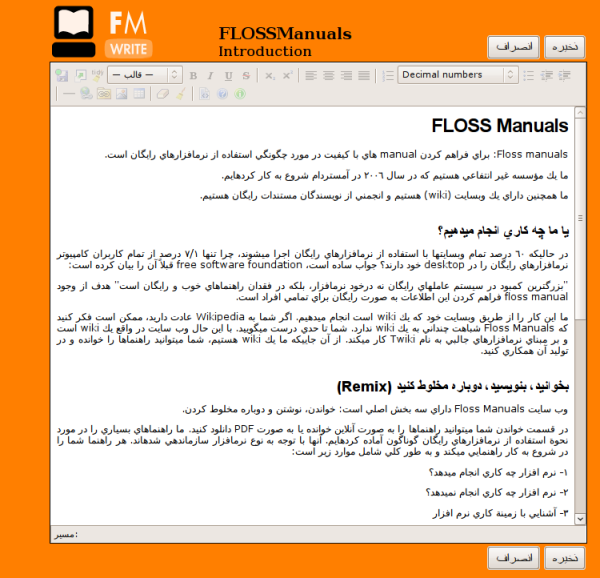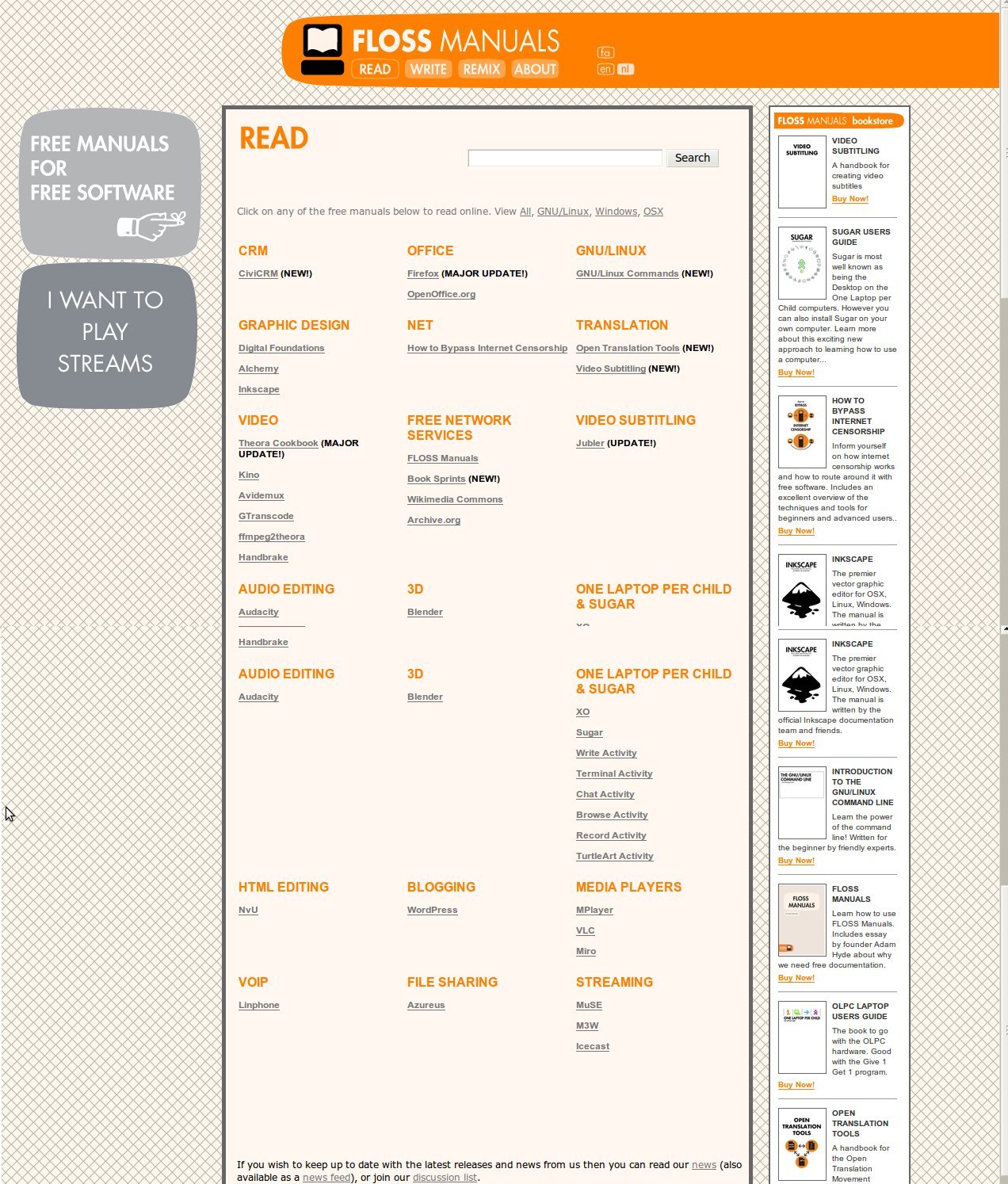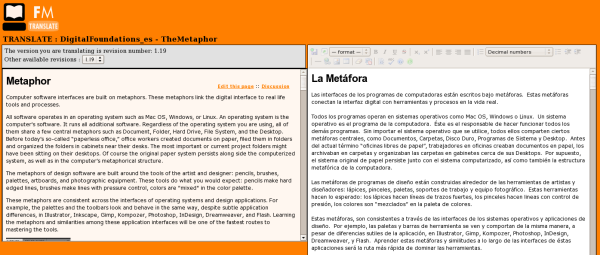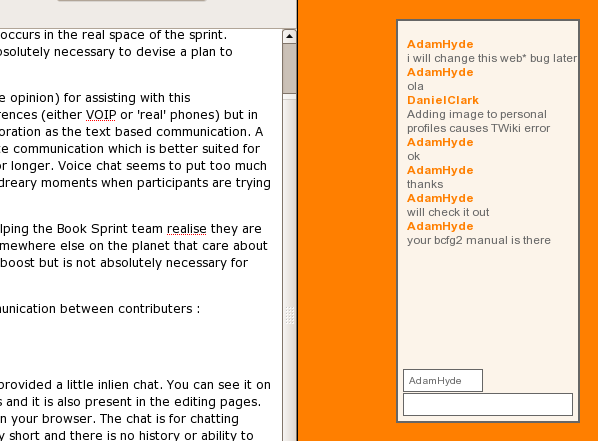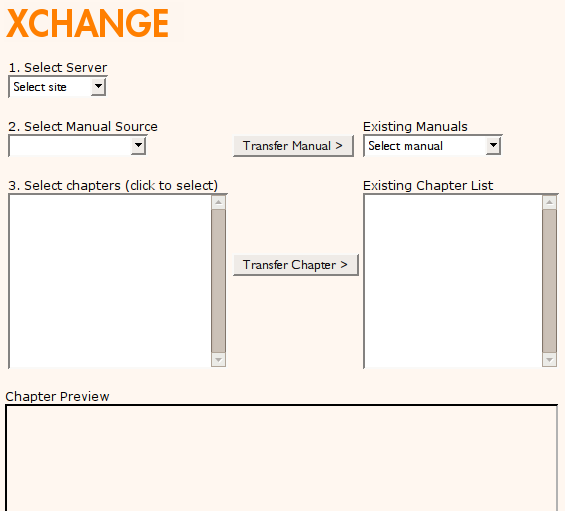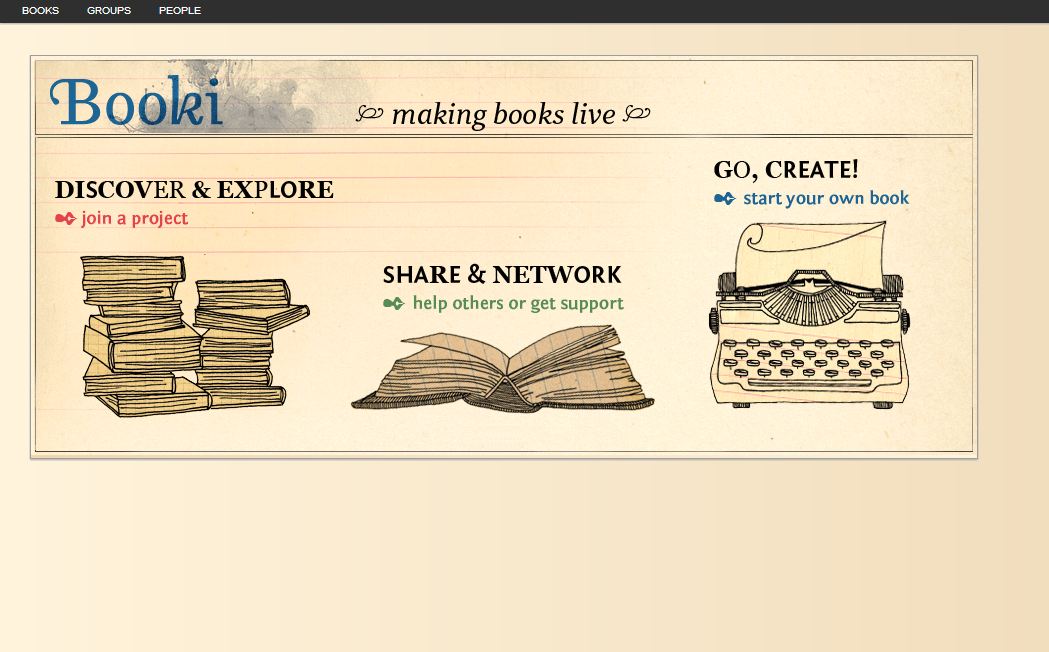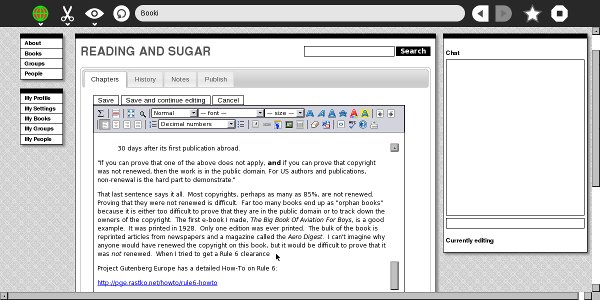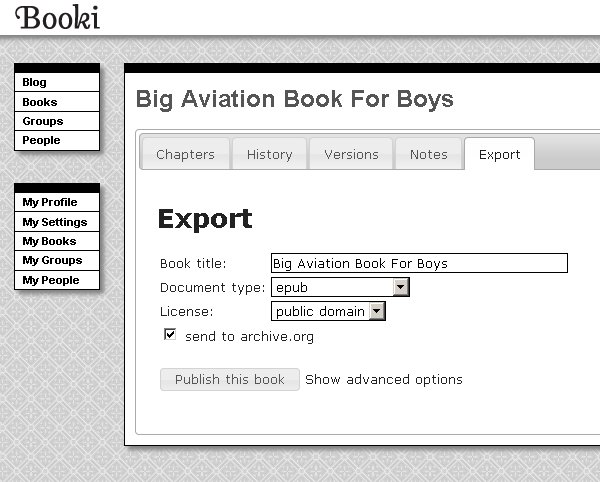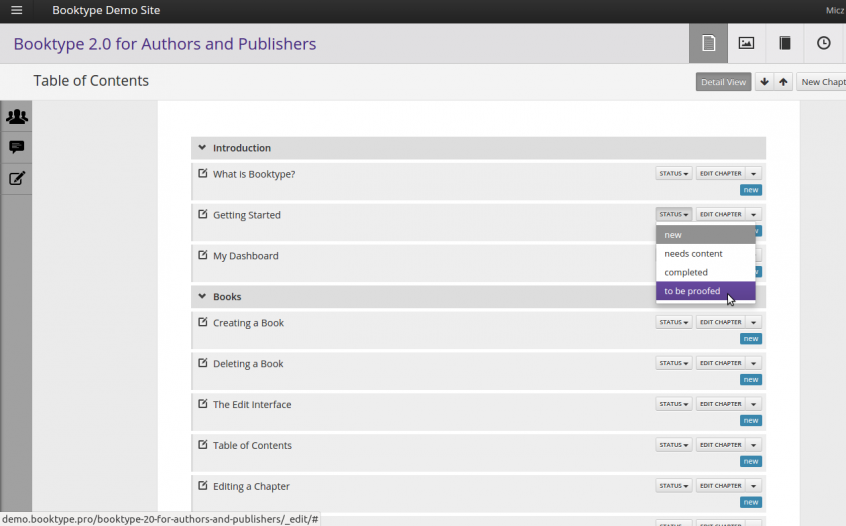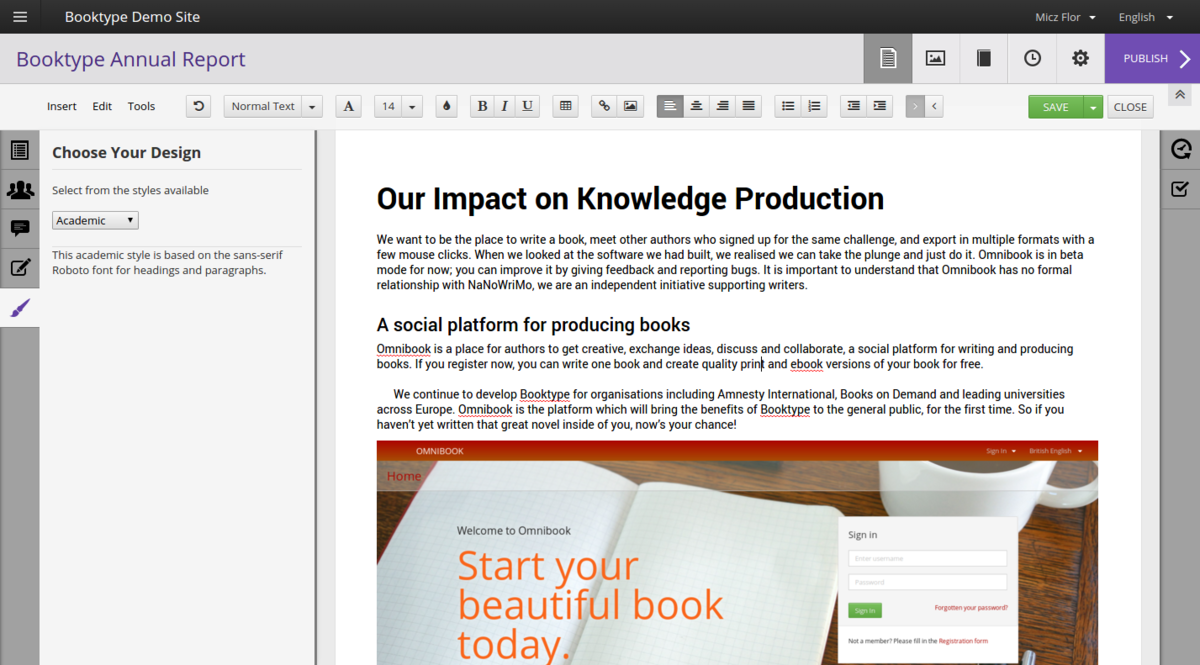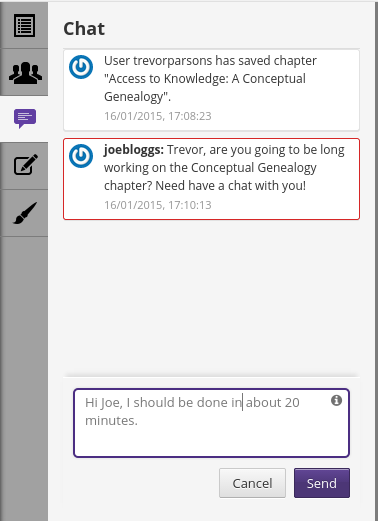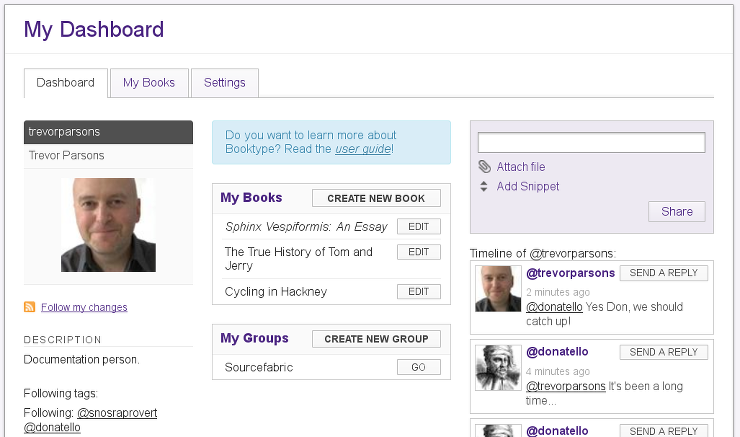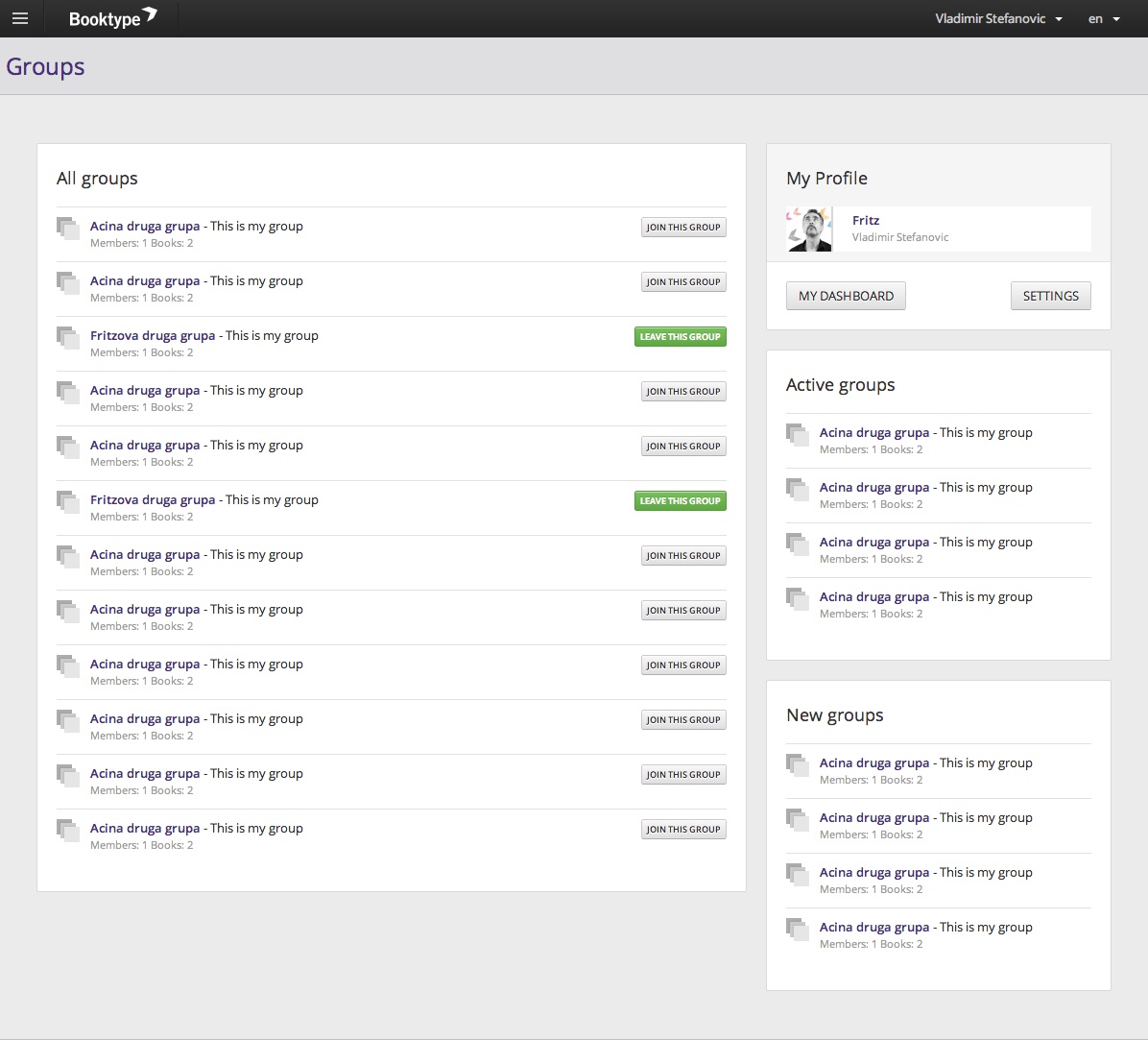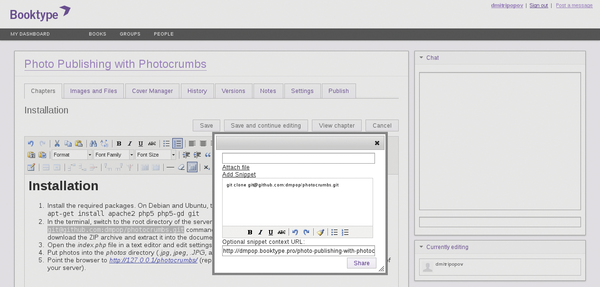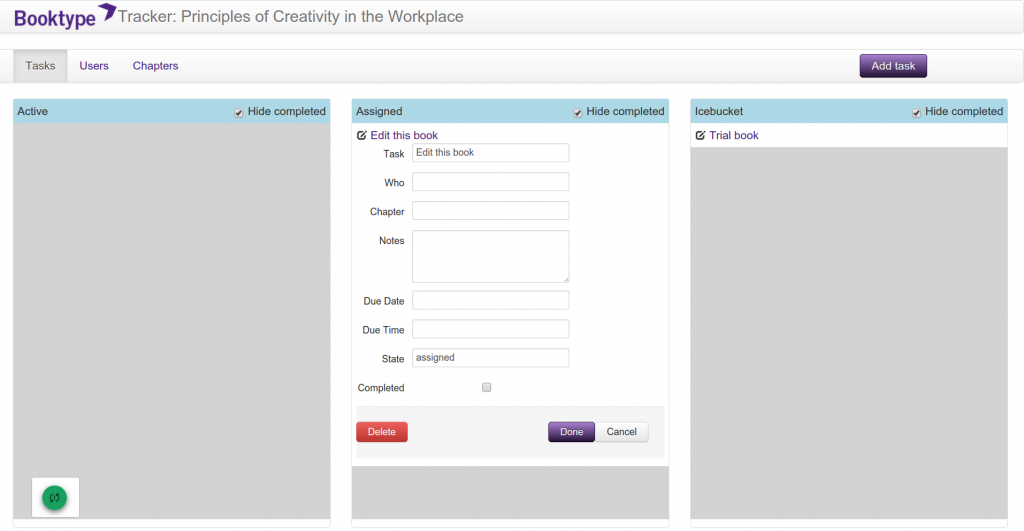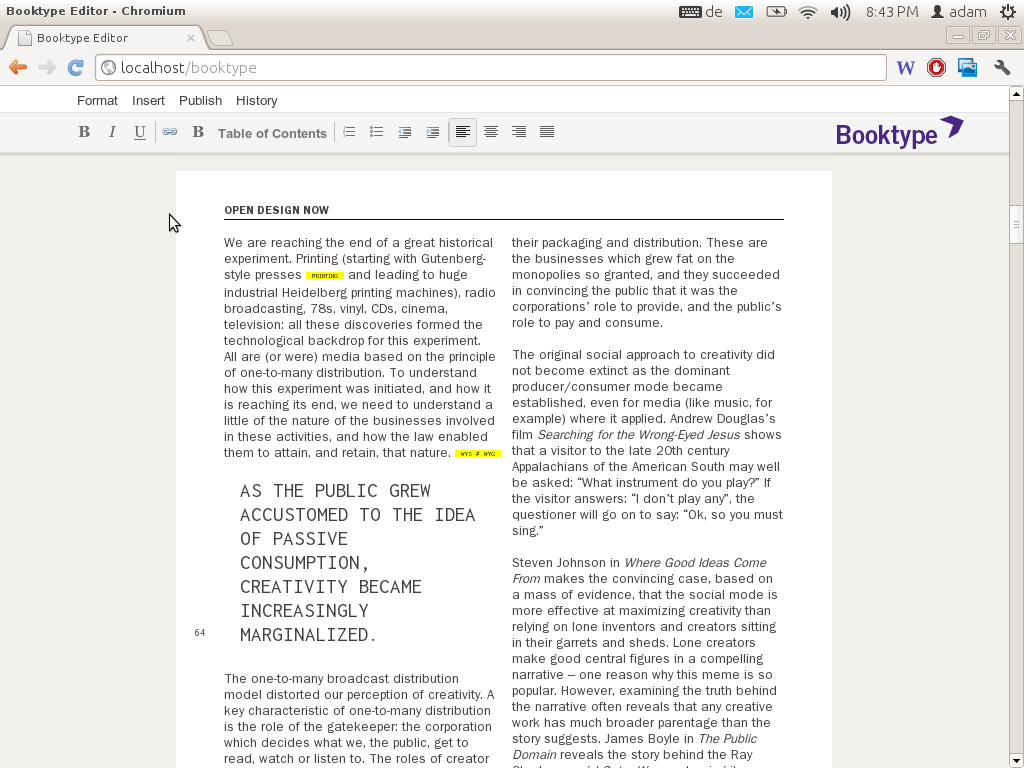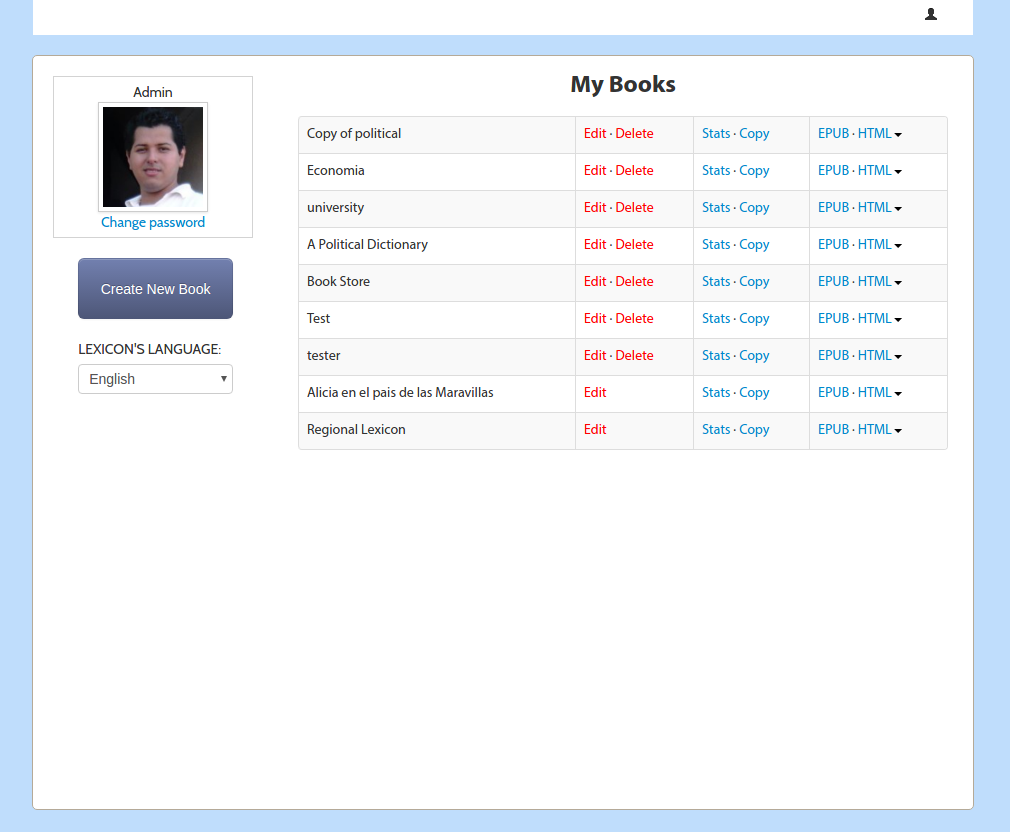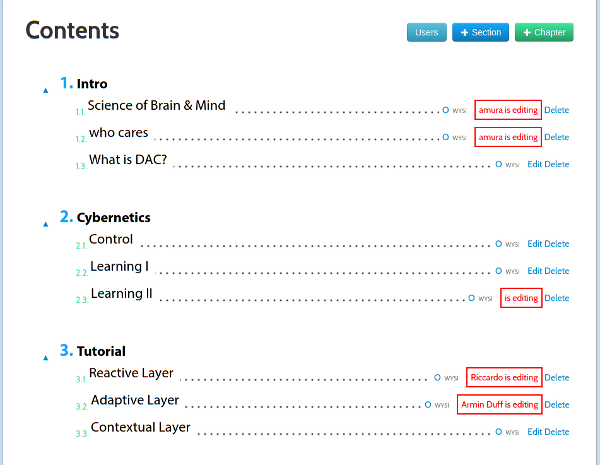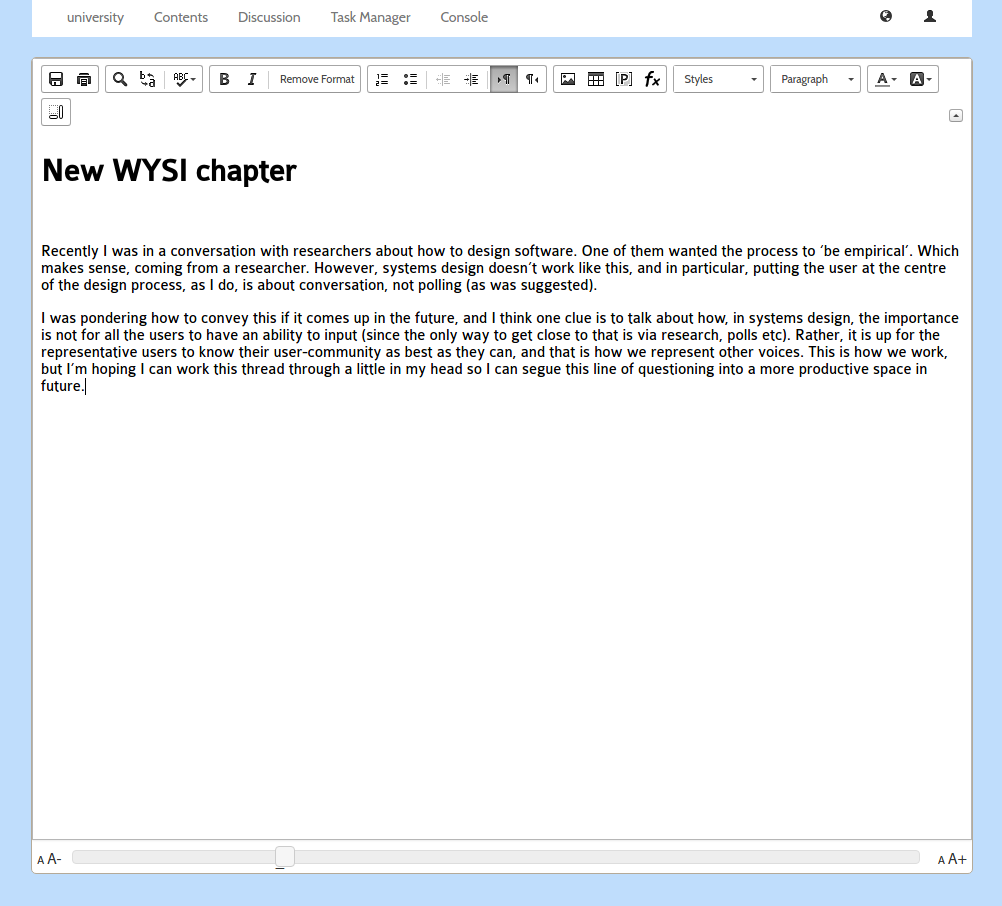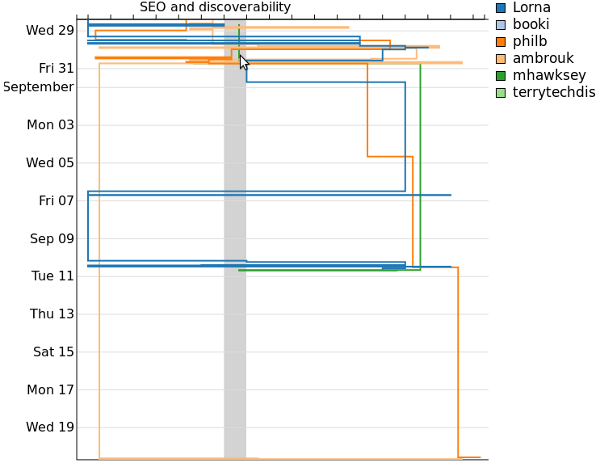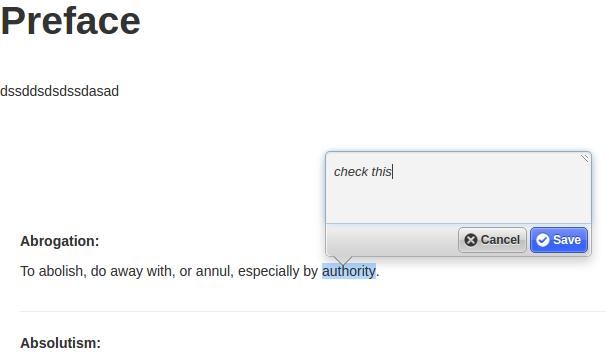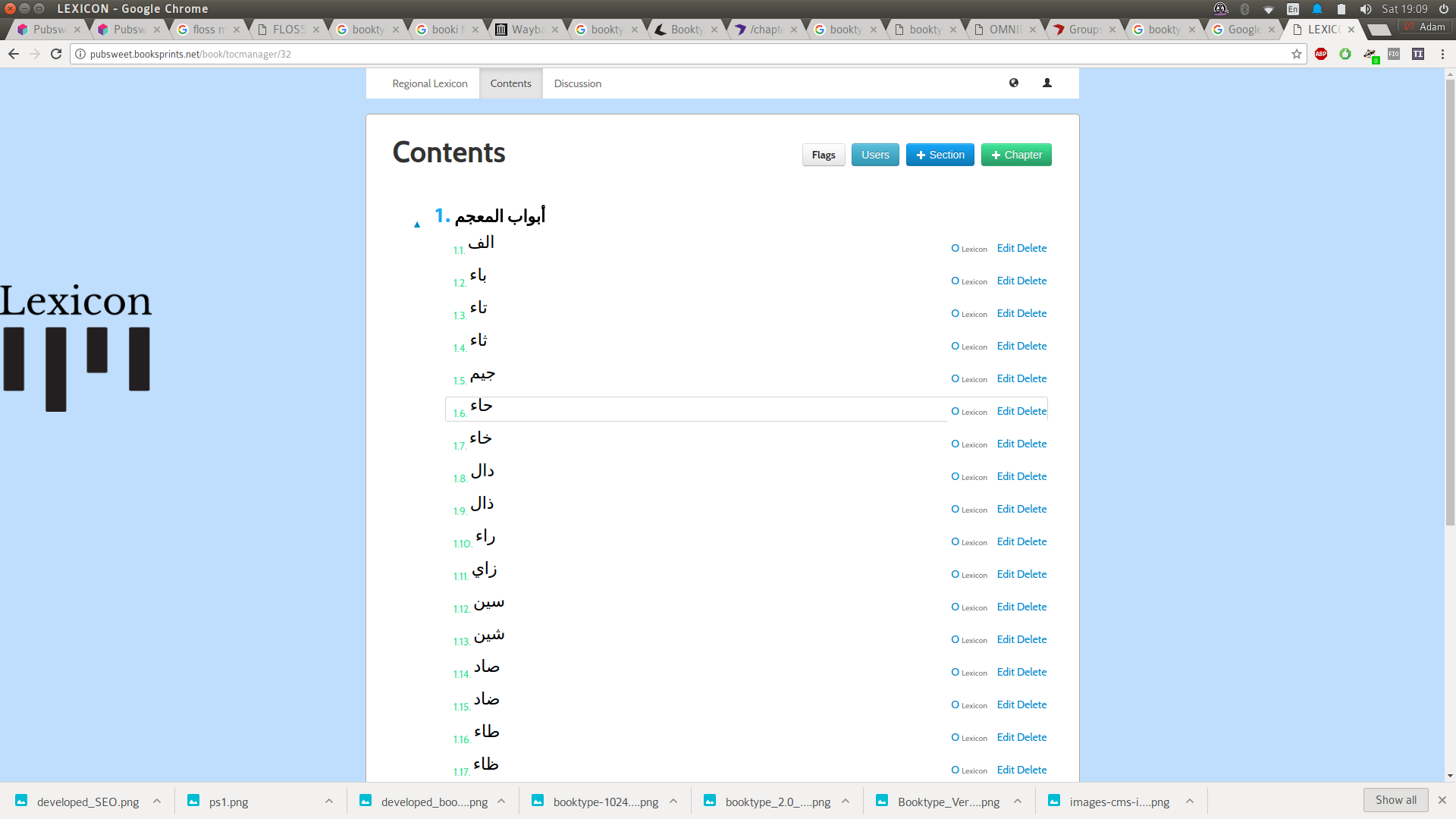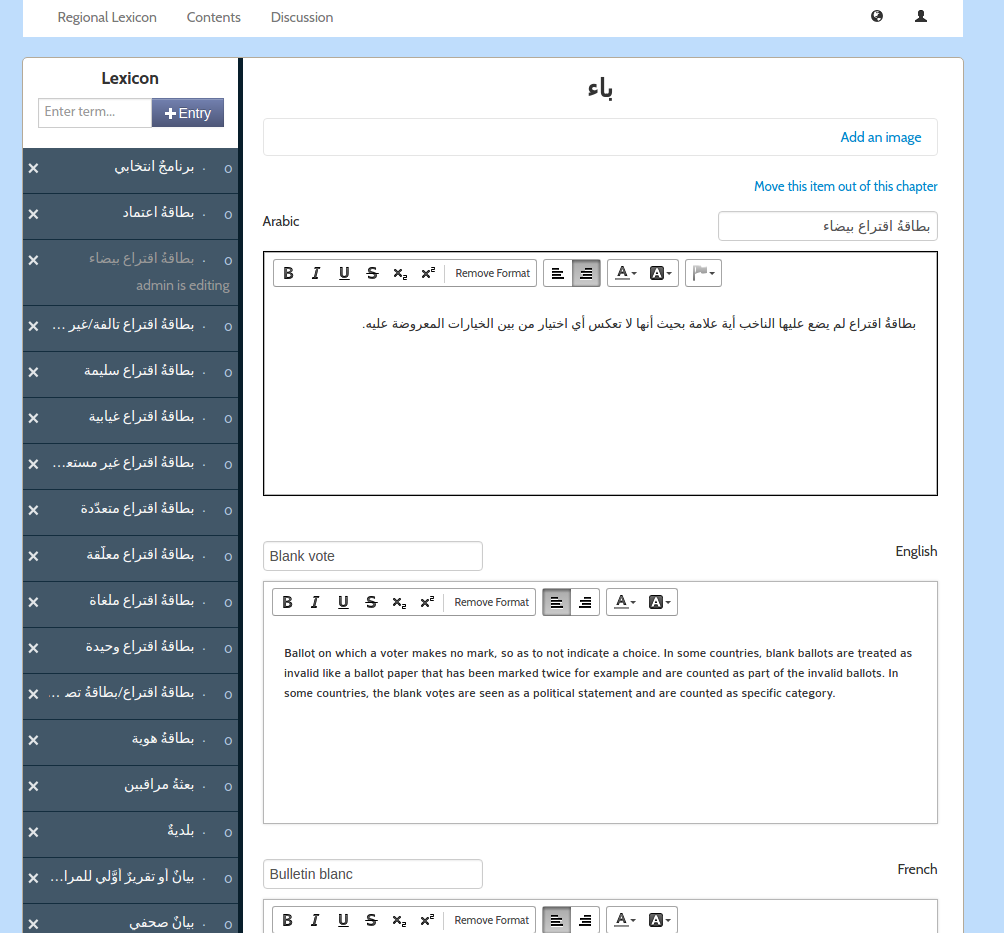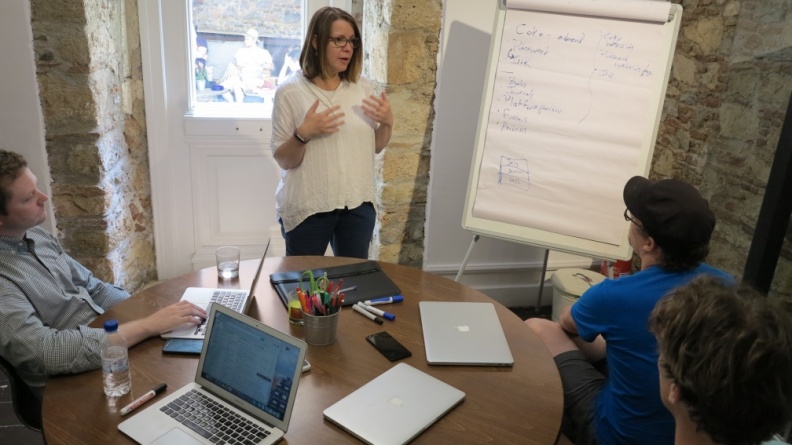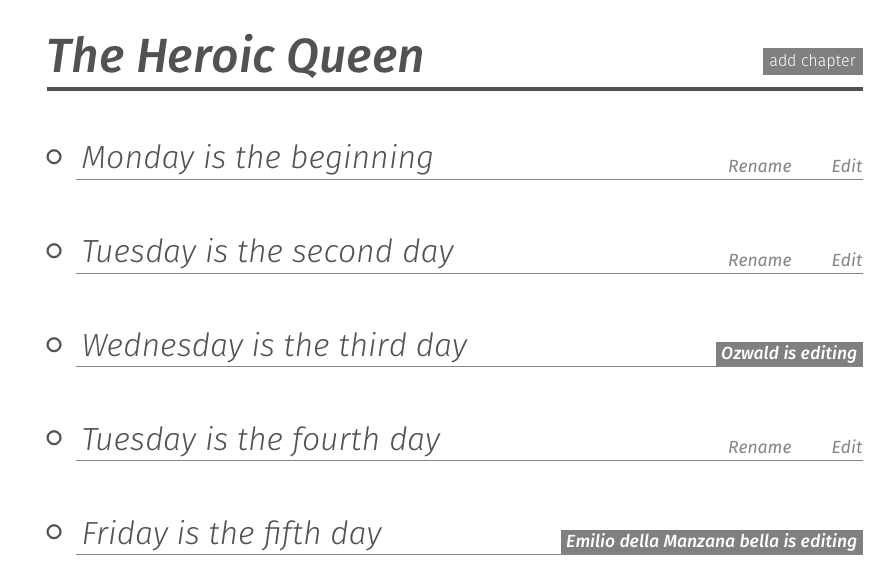One of the things I do a lot, is help people think through their workflows and how to optimise them. We do this for all kinds of projects – book workflows, journals, micropubs, pre-print services etc prior to developing a software with them that will help them do what they do better, enable efficiencies, while leaving the door open for continual optimisation of how they work and for possible future transformations of how they work. Drawing from my 10 or so years of facilitation experience I facilitate these processes, and Kristen, drawing from her 20+ years in publishing, is ’embedded’ in the group to be part of the conversation and foster discussion and ideas from ‘within’ the group. We make a pretty good combo.
To do this we must help people ‘think in web-based workflows’. While most journal platforms out there are accessible via the browser they are not what I would call ‘web-based’. They take no advantage of what a networked digital environment can enable. Instead, the web is used as a common way to access what are, primarily, cumbersome database ‘ledger’ systems where workflow is tracked more than it is enabled. Books are even more interesting in that book production staff primarily work directly on the file system with MS Word files. There is little proof the web exists in many publisher’s book production workflows except that they use the network to email collections of files to each other.
So, how do we get people whose primary work environment is anything but the web, to start thinking about how they might work in the web? Well, we essentially follow 3 stages:
- document the current workflow
- discuss an ‘optimum’ workflow
- map this workflow into browser views (we call them ‘collaborative spaces’ or, more commonly, ‘spaces’)
Each of these steps takes several hours. We allow minimum one day for the entire process detailed below. 1.5 – days would make it more comfortable.
Document the Current Workflow
It is important to start the process with all major stakeholders in the same room. Clear out a few hours, or a day, and bring along a lot of paper, post-its, pens and, preferably, some large whiteboards.

It is important to make sure all the major stakeholders are there (or representatives if some groups are large) because when you go through the current workflow you will discover that no one in the room knows the whole story. It is also often true that the organisers of the event have some fundamental assumptions about the workflow that are wrong, and that most people do not understand the knock-on effect of their actions on a co-worker’s job. All this is important to reveal through discussion, while ignoring the claim that ‘we all know what each other does’ – I haven’t ever found this to be the case so far.
This discussion should start right at the very beginning of the workflow. In the case of a Journal Manuscript Submission System, for example, the process usually starts with an author with a manuscript that they wish to submit. That is your starting point. Make sure you really do identify where it all starts as most people will tend to suggest that the early stages are known and understood and simple and consequently they may try to skip this part or deal with it superficially. But your job is to have a discussion that covers the entire workflow and get exact details of what happens, by whom, and when. So keep asking really annoying pedantic questions to get to the clarity you need. Don’t let assumptions leave anything uncovered – I have often found that items everyone assumes are understood reveal hidden, not widely understood, processes when the right, very straightforward, clarifying questions are asked. For this process, you will have to get over your fear of looking stupid! Ask as many pedantic clarifying questions as possible.
Work through the workflow step by step from start to finish. As you do this, document it clearly – a shared large space (eg whiteboard) is best. As you draw it, ask for affirmations that it is correct. Work through all the eddies and conditional forks in the workflow to their conclusion and document them. In the end, make sure you summarise this in one simple document. Theexample below is a document from the Journal of Creative Technologies workflow discussion.
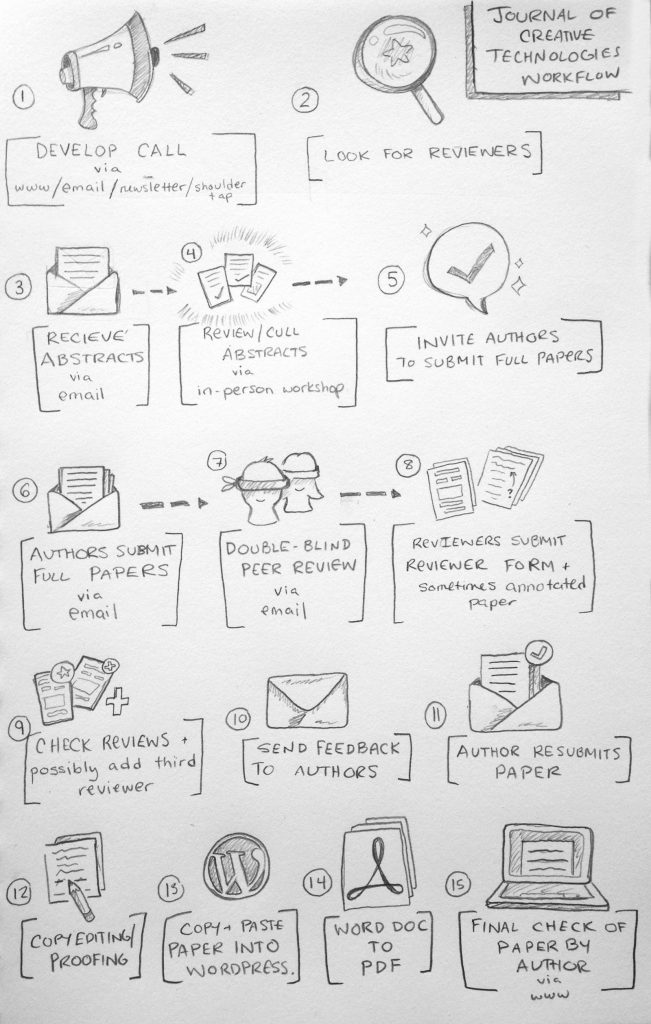
This is a useful process for exposing the actual (vs assumed) workflow to all players, stimulating ideas on how things could be better, and creating a ‘source of truth’ for the current workflow (people often forget details down the road).
While this part of the process is good for raising ideas on how things could be better, don’t let the group get stuck in the future weeds. Planning an optimum workflow comes next and if you let them stray too far into future thinking, they will either not finish documenting the current workflow, or they will confuse how things are now with how they want things to be. But don’t entirely kill these ‘future thinking’ moments either – let them be aired but if it looks like they are going to evolve into deep, nuanced, discussion of one part of the workflow and how it could be improved, then move discussion along. Also, make sure that all people are paying attention through this entire process. Don’t allow side conversations as these take those participants out of the wider discussion as well as distracting everyone else.
Discuss an Optimum Workflow
Next, we lead the group through an open-ended ‘pie in the sky’ discussion about possible utopian workflow futures. We start this discussion very broad – asking anyone to jump in with an idea. The discussion starts broad and we allow it to roam around a little. Often throughout this process, we are taking note of where there is agreement or ‘energy’ around a given idea or approach.
Sometimes people whiteboard ideas but most of the time it is pure discussion.

After a while, perhaps 30 mins, maybe more than an hour, we start bringing back some of the ideas into the discussion that we know the group was interested in and ask them to expand it together. Sometimes we drop in small hints that a particular idea might be a good one but is technically unfeasible – this starts to give the group a sense of what is possible, or what might be technically achievable in the short, medium, or long term. It’s important not to squash ideas as soon as they emerge but to ‘sober them up’ if they get too fantastical. A little bit of realism doesn’t hurt at this stage but, more importantly, you want to get the ideas flowing. Nothing is nailed down or committed to at this point, it’s just exploration and discussion.
Mapping
Now we get to mapping these ideas onto a web-based platform. The group is going to engage in systems design without knowing they are doing so. We do this by first explaining a little about the web – some of the things that are possible. We might show some examples of sophisticated web-based editors like Wax, or in-browser pagination using Vivliostyle. Perhaps we might look at Trello/wekan or kanban examples of workflow management. We might look at Stencil.a or any number of examples of interesting platforms and approaches the web can offer.
We also talk about the efficiences of the web and how that is enabled – mostly this comes down to unpacking why a single-sourced content environment is so powerful, why ‘everyone working on the same object’ is important, how collaboration and concurrency can change the way we do things. As well as preparing them for the idea of designing a new system that is native to the web, we are introducing some new ideas that might reshape how they think about how they work. Why, for example, do we email MS Word files around when we can simply all see the same document, at the same time, in the browser?…these ideas will mean different things to different groups and how they play with them depends on how ready they are to explore new possibilities, combined with how much of their ‘old ways’ they are prepared to let go, plus how much they understand about the web. So it is important to let this conversation go at its own pace across whatever topics the group feels they need to explore. It is important that the discussion evolves of its own accord from the ideas introduced. We ‘shape’ the conversation, point it in a certain direction and signpost with certain interesting examples, rather than provide a soliloquy or monologue about how we would like things to be done. This is important, because unless the group internalises these ideas, they won’t end up exploring them when it comes to design time.
Next, we give a little rundown about ‘thinking in collaborative spaces’. Basically what we are trying to do is to take some of the ideas that emerged in the ‘optimal workflow’ discussion and start prompting them to think how this might be realised ‘inside the browser’. Most commonly we can do this by talking about very concrete things like browser windows, which everyone knows, and asking ‘how could this part of the workflow happen in a browser window?’ For example, in a journal system, we might ask ‘how might submission happen for an author in a browser window’? As a starter example, we could discuss this and draw a box on a whiteboard and draw some basic ‘UI’ elements in that box. This makes everything very very concrete. You are reducing systems design to something they understand without them realising that they are about to start designing a system.
The next step can take several directions, but the most common is that we split the group into smaller groups. 4 or 5 to a group is usually a good number. We then give them large sheets of paper and a bunch of thick pens, and send them to acoustically separated spaces to draw up proposals for ‘several spaces’ that would represent the workflow in the browser. The time we give them depends on the time at hand. You want more than 15 mins, but 45 is probably too long. Sometimes we might also ask them just to focus one one part of the workflow, usually the first part (however you design this is up to you).

It is very important when you send them away to do this that you ask them to draw the interfaces. One big page of paper, for example, per ‘space’ (browser window). If you don’t do this some groups, especially those used to writing requirements docs, will write lists. The problem with that is that these lists don’t tend to be scoped or connected very well. They just turn into a list with as many items relevant to (for example) ‘submission’ as you can imagine. Better is if they draw the spaces as if it was a browser window, putting in UI elements with basic drawing.
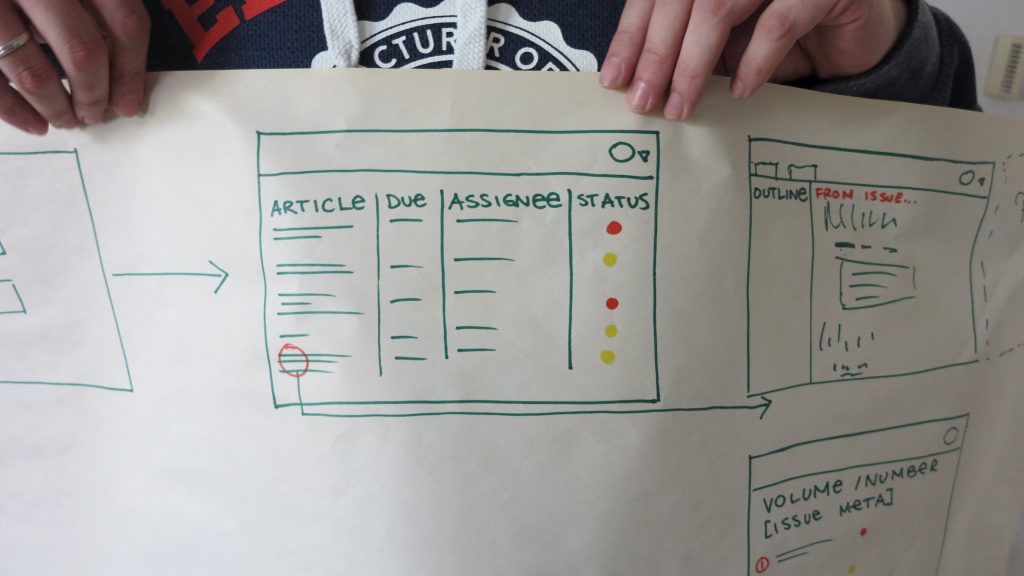
No one has to be an artist, it just needs to be a rough proposal of what that space would enable, and one most people will understand if they were just to look at it.

We circle around and make sure everyone is getting on with the task and in good time. At the end, we bring everyone back into the room and ask them to present their proposals to the rest of the group.
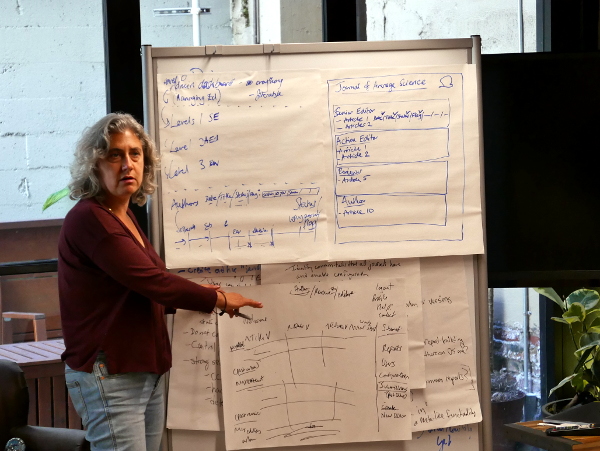
We give them a short amount of time to make the presentations. Perhaps 10 mins, more if the scope of the workflow is larger.

What you will be surprised at, I can guarantee it, is that all the proposals are *great* AND they will all be very similar. We have done this many times and the results of each group are rarely very far apart. When they are far apart, it’s usually because a group has locked onto one idea or another as a starting point and designed everything around that. These ideas usually have something very worthwhile that can be combined with the other proposals to improve them.
As each group finishes presenting a space or group of spaces we ask the group for questions or comments. We don’t let this go too deep into the weeds as time is tight at this point, but some discussion is always useful.
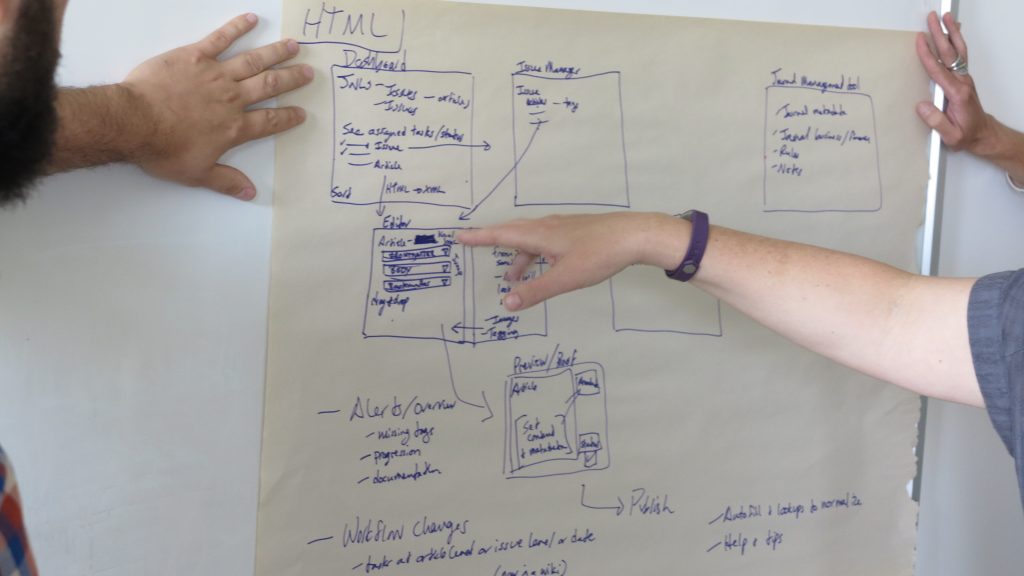
Then at the end, you discuss these approaches and agree on a common approach. We call this an ‘architecture’ which it is to an extent. It is the bird’s-eye view of how their new workflow will fit snugly into a browser based workflow. The following being an early ‘architecture’ or high-level systems view of a journal platform for Collabra.
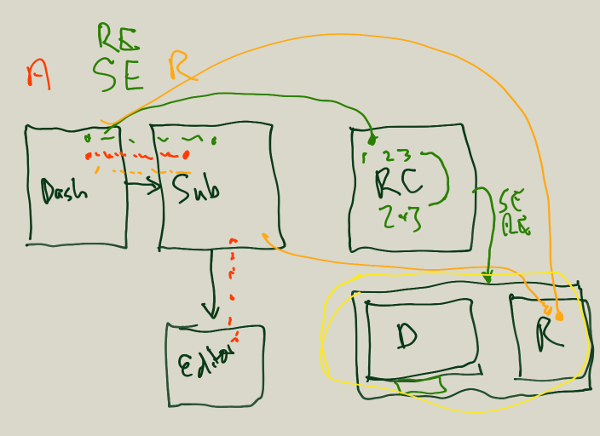
Handily each of these new spaces can then be built as a PubSweet component! The following is the architecture showing the components we need to design and build – this diagram was the result from early sessions with the staff from UCP I facilitated to produce the Editoria monograph production platform.
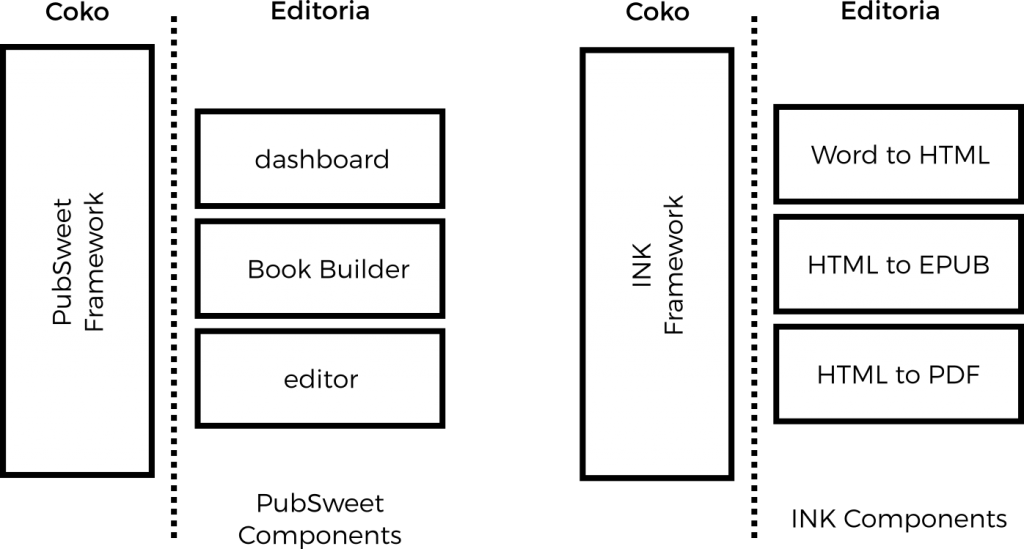
This process is a very specific description of the first part of the Cabbage Tree Method. The second part of the Cabbage Tree Method involves facilitating the design of each of these components.