Editoria is a software platform Coko has been working on in collaboration with the University of California Press and the California Digital Library. It is the first product that we have taken through the Collaborative Product Development process and it is looking pretty good!
Editoria is built on top of PubSweet, which means there are separate frontend components integrated with the PubSweet core application. These frontend components are available as open source (MIT) in the Coko gitlab repositores. They have not yet been nicely bundled for distribution but this will be available soon as we have done with many other PubSweet components. You can see these if you search the NPM repository online:
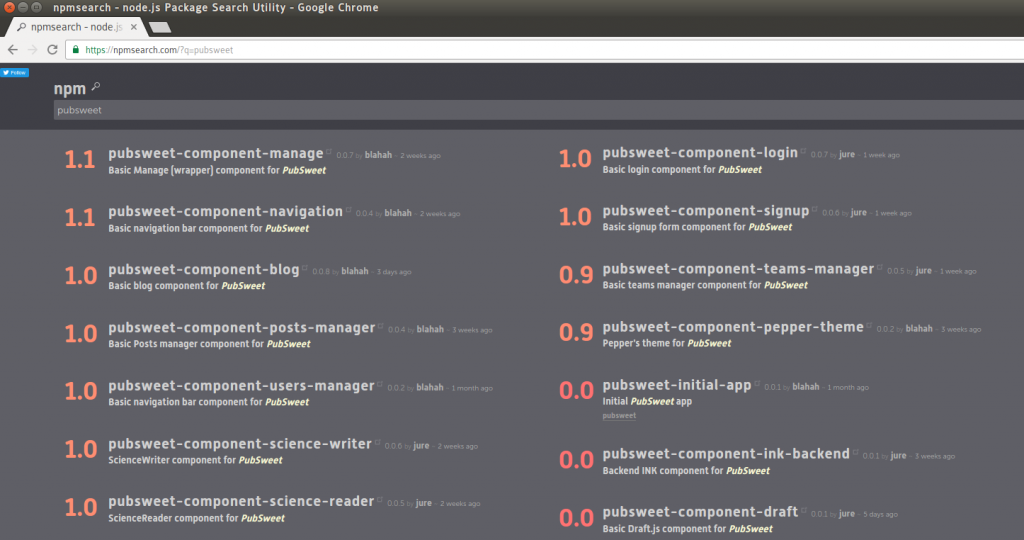
The frontend components enable 3 workspaces, a book dashboard, the book builder, and an editor. This follows the general pattern of book production platforms I have been involved in since FLOSS Manuals in 2006 or so. This kind of design places the structure of the book itself as a central workspace which gives not only an overview of the structure of the book but of all operations concerning the book. I think this is a good general strategy as I have previously written about here and others, including Micz Flor of Booktype, have also written about.
In Editoria, this central workspace is known as the Book Builder, and the following is a screenshot as of Nov 19, 2016.
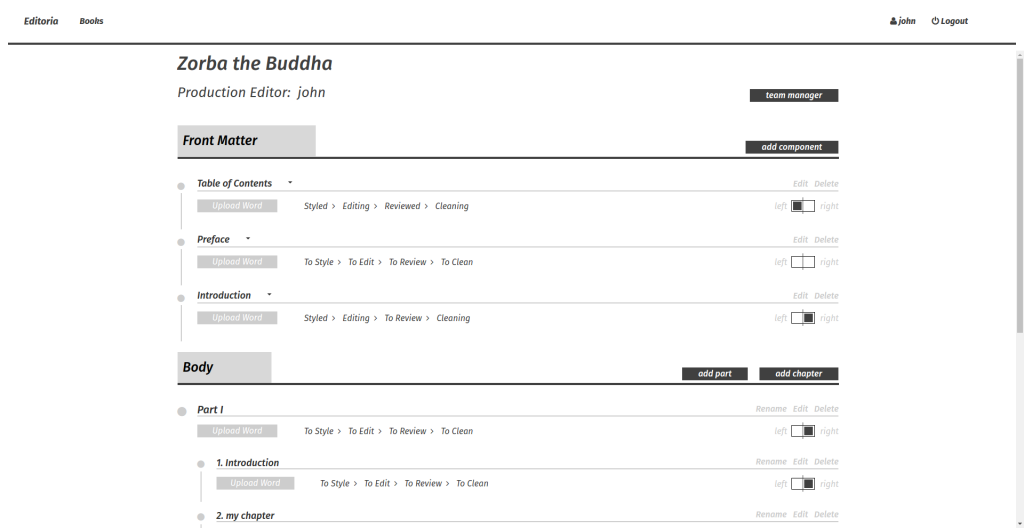
It contains a lot of punch but is pretty simple to understand which is the ideal since you really want to get an understanding of the status of a book at a glance.
Before looking at this in detail, first a little disambiguation – we are following the Chicago Manual of Style for the naming of items. In this case, each of the front matter, body and back matter sections are known as divisions. Items within each of these, be they a table of contents, preface, glossary, appendix or chapter (etc) are known as components. A part is a collection of chapters (technically a part is also a type of component).
In the Book Builder we have the following:
- Front matter, body, and back matter divisions
- A list all book components (chapters/parts)
- Status (4 status markers for each component, each with 3 states) – from the Book Builder you can set a status for each component. These are currently hard-coded (but may become configurable at a later date) to the following 4 items with 3 states each:
To Style, Styling, Styled
To Edit, Editing, Edited
To Review, Reviewing, Reviewed
To Clean, Cleaning, Cleaned
Clicking on a status item moves it to the next state. These states are both indicators of the status of a component (what needs to be done, is being done, or is done) and they are connected to access permissions. When, for example, a chapter is marked To Review, in this case those that are Authors (see Team Manager below) can access the chapter in edit mode and review changes and make alterations as requested by the Copy Editor. - Upload word (converts to HTML, yet to be wired in) – we are working on the MS Word-to-HTML converter which will shortly be integrated. This will enable the upload of MS Word files into the system which is critical since all books come to UCP and CDL from the author(s) to Acquisitions to Production in MS Word format. It is the Production department that uses Editoria.
- Tools to add, rename, and delete components – it is possible to add new components dynamically, rename them and delete them. It is also possible to drag and drop these components to reorder them.
- Pagination markers – these indicate whether the component should be left or right breaking when paginated for paper book production. A click on the left or right pagination boxes changes the state. This state will later be important for exporting to PDF via the open source Vivliostyle HTML-to- PDF renderer.
In addition to the above, there is a team manager interface available from the Book Builder:
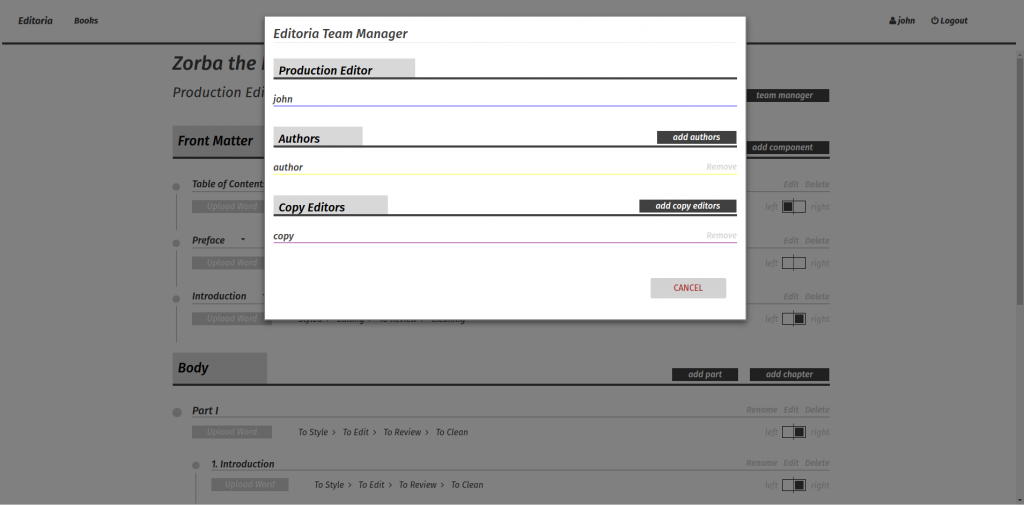
Through this interface, you can add team members to the book. This affects access permissions. The team manager, in this case, has three roles – Production Editors, Authors, and Copy Editors. These are all in themselves configurable within the admin side of the system so it is possible to have different types of roles for different organisations (in my experience role names and duties differ quite a bit between publishers).
In addition, you can press edit next to any of the components and it takes you through to the editor for that component:
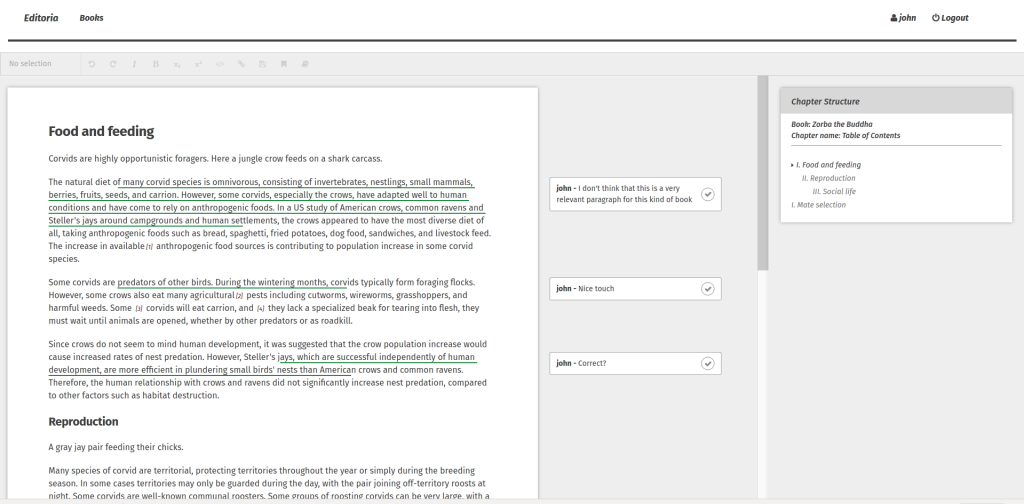
This editor has been built with the open source Substance libraries. To build this, we have first conducted an audit of the element types CDL and UCP require within a book. By this I mean we looked at the types of content UCP and CDL already has within chapters (components). For example, they require (as most books do) headings of various levels – Heading 1, Heading 2, Heading 3 etc. In addition, custom elements are required like an Extract, Block Quote or Dialogue etc. Our mission is to capture all these different content types and custom build these into the editor so that you can highlight a part of the text and apply the correct element type. This is extremely important when it comes to outputting the book since we need to know how to style each of these elements to the chosen design.
We also have all the regular features in the editor such as the ability to edit the document, add and remove bold, italics etc. We also have a number of additional features that were designed by the UCP Production Staff during our Collaborative Design Sessions. These features include:
- Notes management – it is possible to add, edit, and remove notes. These notes correspond to end, book, or foot notes in books. In the editor, they are displayed at the bottom of the page while in the output they may appear at the end of the page, chapter, or book so we refer to them more generally as just notes in this environment. You can add notes and edit them through an overlay so that this can be done in situ (without having to scroll to the bottom of the page).
- Comments – sometimes referred to as annotations. It is possible to select a portion of the text and add a comment. These appear in the margin. It is then possible to reply to, and resolve, these comments. This is intended to be used by Copy Editors and Authors for discussing and resolving issues in the text. For those that are interested, it took about 3 weeks to develop the annotation feature which is pretty quick.
- Chapter Structure – the structure of the chapter is currently displayed at the far right of the page. This lists all headings in a nested fashion. Clicking on any heading will scroll the page to that position. It is intended to give a quick overview of the structure of a chapter and to enable fast navigation. It can also be used to check the headings follow the require d nesting conventions.
We are building in a few additional features in the editor before we trial books through the system. These are:
- Images – the ability to add and remove images in the book
- Spell check
- Track changes – the ability to turn on and off a ‘track changes’ type function
We are also integrating the MS Word-to-HTML conversion and the PDF rendering features. MS Word-to-HTML conversion is done through a set of conversion scripts we are writing called XSweet. These convert MS Word to HTML in a series of steps. We have deliberately designed it this way so that we can customise various stages of the conversion for different publishers since content types vary enormously between different organisations (or different departments within the same publisher). The conversion will be executed using an additional software we are building called INK. More about INK can be found on the Coko website.
The HTML-to-PDF conversion will be done using Vivliostyle. This is a great open source software that uses the browser to paginate HTML into a book form that can be output from the browser to PDF. It requires the development of custom CSS for styling the outputs and this takes a little time but so far the results look good.
In time we will layer on more functionality but, for now, this is the overview of the system. The aim is to get it functional for production tests within a couple more months, then trial it, fix issues, and start adding on more functionality. It has been an interesting road so far. Working with the Coko team and the UCP and CDL teams has been a real pleasure and I think we are building an amazing open source system for the production and maintenance of scholarly monographs.
To watch the ongoing development of the system please see the Editoria website. Also, consider reaching out to UCP/CDL via the Editoria mailing list of you are interested in learning more.
