Another chapter from the forthcoming book
WHAT IS THE CABBAGE TREE METHOD?
Imagine a bunch of people in a room, all sitting around a table. There are some whiteboards in the room, and coffee, sticky notes, and maybe even a data projector, litter a table. All of those people, except one, share a common problem and they want to create new software to solve it.
But where do they start? There are no developers here … what’s going on? One of them, the facilitator, steps up and initiates a short period of introductions and then asks the question “What is the problem?”
From this, a process unfolds where the people who need this new software (let’s call them the use case specialists) explain all their frustrations with the ways things are done now and what could be better. It is a wide-ranging discussion and everyone is involved. At the facilitator’s prompting, someone jumps up and draws a straggly diagram of a workflow on one of the whiteboards to get their point across. Another pipes up to add nuance to one part of the diagram because they fear the point wasn’t adequately understood. There are some quiet moments, some discussion, lots of laughter, a break for lunch. Plenty of coffee.
Throughout the day, the group somehow (the facilitator knows exactly how) evolves their discussion from big picture problems and ideas to a moment where they are ready to start designing some solution proposals. The facilitator breaks them into small groups and each group has 45 minutes to come up with a solution. When they come back, each group presents their ideas. Some of the ideas are very conceptual, almost poetic. Other ideas are very concrete and diagrammatic. Everyone thinks carefully about the merits of each proposal and what it is trying to say. Discussion ensues. Members of the group ask clarifying questions. After all the proposals are made, they decide on an approach.
In a short time, they have agreed on a set of requirements for software that they have consensus on and all believe will solve (at least some of) their problems. They take photos of all the whiteboard diagrams and document the design agreements thoroughly, creating a Design Brief. At the end of the day, they walk out the door and the design session is over.
The next day the Build Team, featuring user interface (UI), user experience (UX), and code specialists, looks over the documentation with the facilitator through remote conferencing. They discuss the brief, what is clearly defined and what is still to be defined. They work through the issues together, jamming out approaches to open-ended questions which are both technical and feature-focused. The session is not long, perhaps two hours. It’s a lot of fun. From this session, the Design Brief is updated with the decisions. Many technical solutions are left wide open for the code specialists to think through and solve over the next weeks. However, the code specialists can, and do, start work immediately, though the UI/UX specialists add mockups to the documents over the next days. The team works things out on the fly where necessary and gets onto it. Over the next weeks, a few questions to the use case specialists surface – these are either asked directly or through the facilitator.
The use case specialists reconvene six weeks later with the facilitator and are presented with the working code that has been created by the build team over that period. Everyone is amazed. It’s just as they imagined, only better! After seeing the working code, they each have further, exciting, insights into how this problem might be solved. The facilitator steps up and they go through it all again to design the next part of the solution. Everyone is bursting to have their say.
The design-build cycle is repeated until they are done and the software is in production.
This is the Cabbage Tree Method.
The Cabbage Tree Method (CTM, for short) is a new way to create open source software products. With CTM, the people who will use the software drive its design and development under the guidance of a facilitator. It’s a strongly-facilitated method that generates and requires immersive collaboration.
You can think of CTM as a new branch on the Systems Development Life Cycle (SDLC for short) tree. Some popular SDLC methods include Spiral, Joint Application Design, Xtreme Programming, and Scrum (some of which conform to the values of the Agile Manifesto – see http://agilemanifesto.org/ for details).
Unlike the various SDLC methods, CTM is specifically aimed at the free software/open source sector. In that sector, the cultural rules are quite different from environments where teams are employed to work within a more formal business or corporate structure. However, CTM differs from open source processes that have embraced developer-centric solution models, thanks to its focus on users designing the software with a facilitator as an enabling agent.
What also sets CTM apart from other methods of developing software, is that it doesn’t have:
- personas
- avatars
- User Validations
- user stories
- empathy boards (etc)
- ‘experts’ designing the solution for the user
This process isn’t about development procedures that represent the user at a distance. It’s about communicating and collaborating with the user at the center of the process. It’s not a question of profiling a so-called user, or turning them into an avatar or proposition, or trying to generate empathy with them from afar. Rather, a core requirement of CTM is to directly involve in the design process everyone who will use the system. The idea is that if you want to know what the user wants, don’t imagine their response. Ask them.
THE CYCLES OF CTM
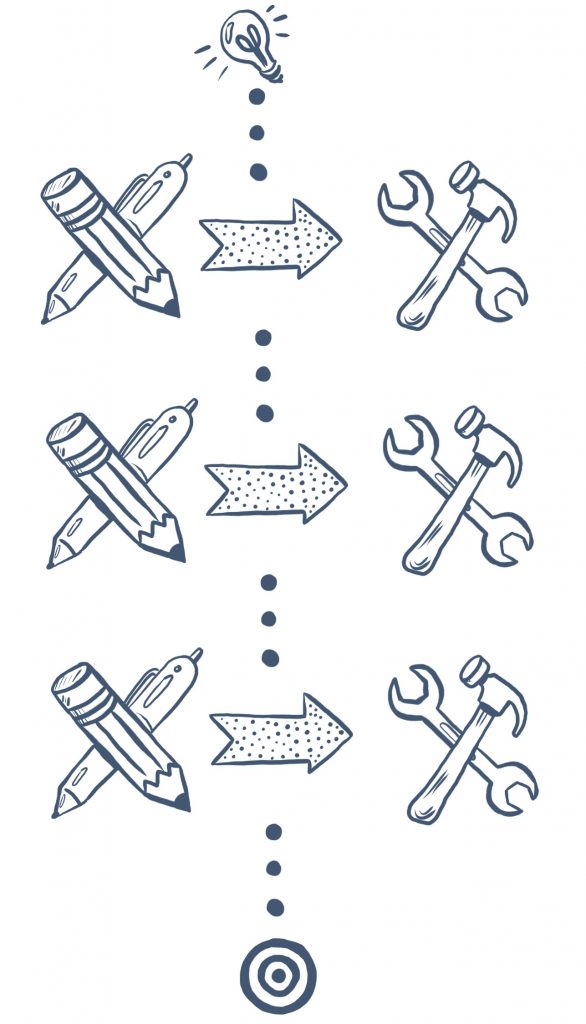
Like most modern SDLC methods, CTM is iterative and has clear cycles. Each cycle consists of a Design Session followed immediately by a Build Period. These cycles repeat (design, build, design, build, design, build etc) until the solution is complete.
DESIGN SESSIONS
The specialists most in demand for the Design Sessions are the use case specialists – the users themselves. The Design Sessions are always in person – they don’t work well with remote participation. Each design session can be as short as two hours, or as long as one day.
The general principle of the Design Sessions is that all users affected by the software must be present at the appropriate moment – either in total or as a representative group. Without their presence, a solution cannot be developed. A fundamental rule of CTM is that no one speaks for the users other than the users themselves.
From each Design Session, a short brief is created that describes what has been agreed to, what is absolutely required to be done in the following build period, and what is left to be solved during the build period.
BUILD PERIOD
The Build Period takes place immediately after the Design Sessions. The build period can occur remotely and may take two to eight weeks, perhaps longer. Building is the job of the UI/UX and code specialists and it is here they can both be creative and exercise their User Interface (UI for short), User Experience (UX), and programming skills. Use case specialists don’t participate in the Build Period but may be consulted for clarification during this period.
Before the Build Period begins, each of the build team members receives for consideration the initial brief that was created during the Design Session. The Build Period then begins with a meeting where the code and UI specialists discuss the brief, decide on an approach, and together develop solutions for any outstanding issues. This may include solving some complex feature, technical, and usability problems – essentially working out how to achieve everything the users have already decided, plus designing what is left over. Then briefs are written and agreed upon, mocks done where necessary, and building begins.
