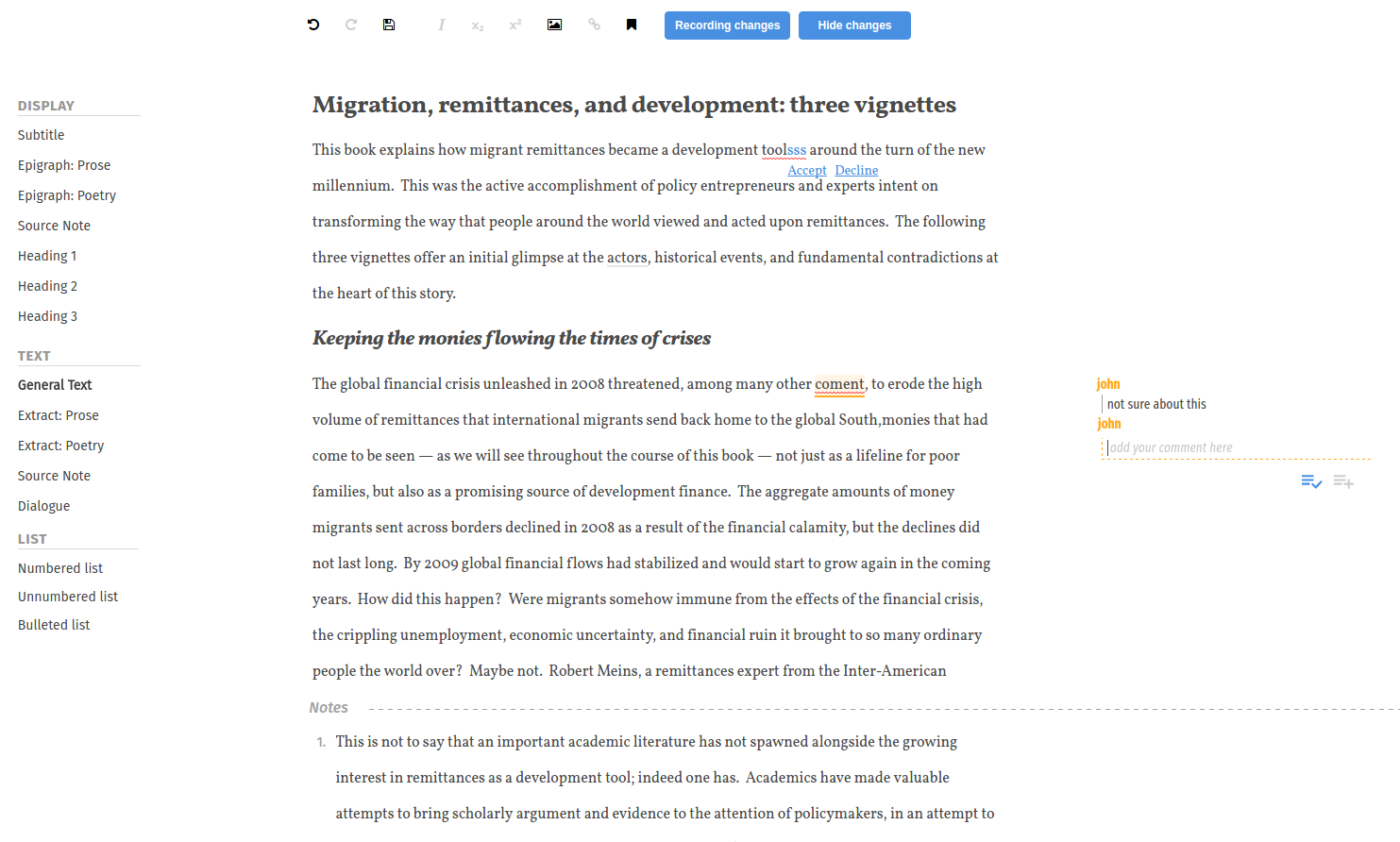I’ve been sitting on the beach trying to not think about work, which means of course I thought about work…. but in the way where clearing the mind brings up new insights almost ‘out of the blue’. It happens to me a lot when I get away, which is why I sometimes do my best thinking on trains, or at the beach.
I have been pondering facilitation. So here are a few thoughts. The following is very much a sort of scratch pad of ideas / stream of consciousness. I’ll put structure to it and flesh it out later.
First, I have been pondering what makes a good facilitator. How do you know when someone might be good at this. I think there are 2 personal characteristics that might seem contradictory but are essential:
- they are very open
- they are very controlling
The second one sounds bad I know. I will work out a better way to state this. But in my experience every good facilitator I know is in some way a bit of a control freak. They are also very (very) open. That might seem like a difficult mix to get right – it is! Which is why I’m kinda leaning towards this theory because I have trained several facilitators and the ones that don’t make it don’t strongly represent simultaneously in these 2 categories.
Second, pretentiousness or a ‘high minded’ attitude *does not cut it*. I say this because you can have the above two characteristics right but I’ve seen this attached to a much removed holier than thou attitude and that is the worst. No good facilitator is above the fray in this way.
Ok.. I was about to break out in a rant there… phew…
Alrighty…
Next the facilitator’s role – what is the facilitators job? I see it as this. The facilitator’s role is to maintain process and to pass decisions to the participants over substance.
Sounds simple. But in no way is this simple. To maintain process the facilitator needs to find ways for the group to invest in an artificial culture that is born on the spot. The rules of that culture are almost completely evoked and maintained by the facilitator. This small little bubble, or micro universe with its own rationale and rules, is what the facilitator instantiates and maintains. It more or less comes down to these two things:
- methodology (more important than you think, but also not nearly as important as you think).
- shaping human dynamics
In other words, your job is to manage what is done (methodology eg. the Book Sprint Methodology), and how it gets done (shaping the internal behaviors).
I think number two is the hardest to master since you can’t be good at any methodology unless you know how to shape human dynamics. And this is all about who you are and finding your own voice as a facilitator. There are so many tricks and techniques here I don’t even know where to start. Maybe a subject for other posts. But what I’d like to point out is that these two things put together equal process. Facilitators manage process so the participants can focus on the substance of what it is they are deciding/creating etc.
I say this because sitting on the beach has made me aware of one of the biggest issues with facilitation that I have experienced. When I used to facilitate Book Sprints I used to ponder why it was that Humanities academics and facilitators were the hardest people to facilitate. Also, in other Book Sprints, staff documentation writers would often prove difficult when I did Book Sprints that focused on documentation. Ponder ponder… now I think I sorta see it. It is because these groups have a strong opinion on process. Academics are experienced in writing books, so they believe they know how books are written. You come at them with something else, another way of doing it, and many of them just flatly freak out. I had one academic who literally said “you can’t just make up how you make books”. That was a pretty extreme example. I was able to bring her round but it was hard work. Facilitators also think they know facilitation process, so you involve them in something new and they almost always think they can see better ways to do it. They are almost always wrong (mainly because no path works the same for any two facilitators because of the need for each and every facilitator, in themselves, to be the instantiation for a temporary, micro, but very real culture). . Same with documentation writers… involve them in a doc sprint and you might very well be asking for trouble.
It is the facilitator’s job to bring the process to the people. If the people are domain experts (ie. know a lot about the topic) then no sweat, they will usually get in there quickly and invest in the mini culture you lay down. But if the participants have opinions on the process you get into all sorts of trouble.
So, that means there are two categories of people that need to be kept in mind:
- domain experts – good to go, you should be able to get them inside of the bubble no problems
- process experTs – spelled with a capital T for Trouble 🙂
Ok…. so I want to say one last thing before I go practice falling off a surf board inelegantly. There is a group of people that are also difficult to keep inside this bubble. They are, for want of a better word, the ‘power retainers’. These are people that either hold sway with the group because of their massive cultural capital (eg the elder states-person in a sector, or they are the boss), or they have such big egos they think they know whats best (usually they also don’t know when to shut up).
There are three possible ways these people can go:
- they give the power away – they step back and let other people in, are careful not to dominate, they get in there shoulder to shoulder with others, really listen, go with the flow
- you coach the power away – this can be exhausting, but it works more often than not and when it does it can be dramatic. I’ve seen people swing around from being destructively blocking to being the biggest advocates of the process within a day.
- they don’t give it up – i have rarely seen this. Interestingly the two examples that come to mind have been Ministers (I won’t name the country or position!). The way they avoided ‘being one of the people’ was just to disappear from the process entirely. Maybe that’s their job – professional avoiders (hoho). Sigh.
I have to say, when I see people migrate from 2 -> 1 (above) they do nothing but earn my utmost respect. That is humility and human connectedness at its best right there.
But if someone is stuck on 3… that is really trouble and you might need to ask them outside for a talking to. In the past I have threatened to remove them from the process. That’s a tough tough call right there, but you have to get the rest of the group to where they need to be in the time they have. If you don’t make these tough calls you won’t make it. I have, by the way, only had to sideline people for a while. I’ve never had to remove anyone and I even had one elder statesman front up the next day and apologize to me and recognise why things had to flow the way they had to flow. That dude earned a place in my heart forever.
Anyways…back to the beach 🙂 ….